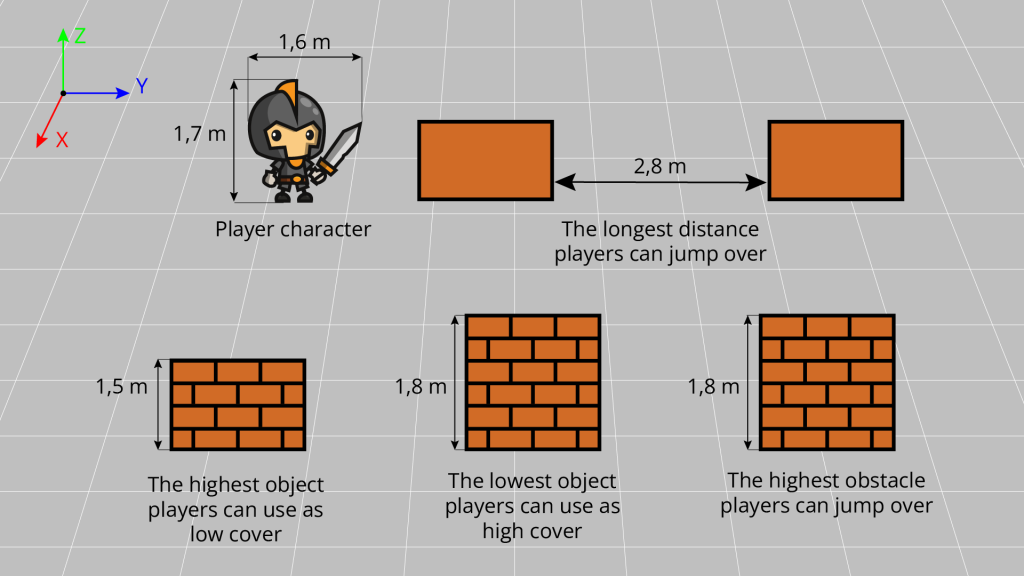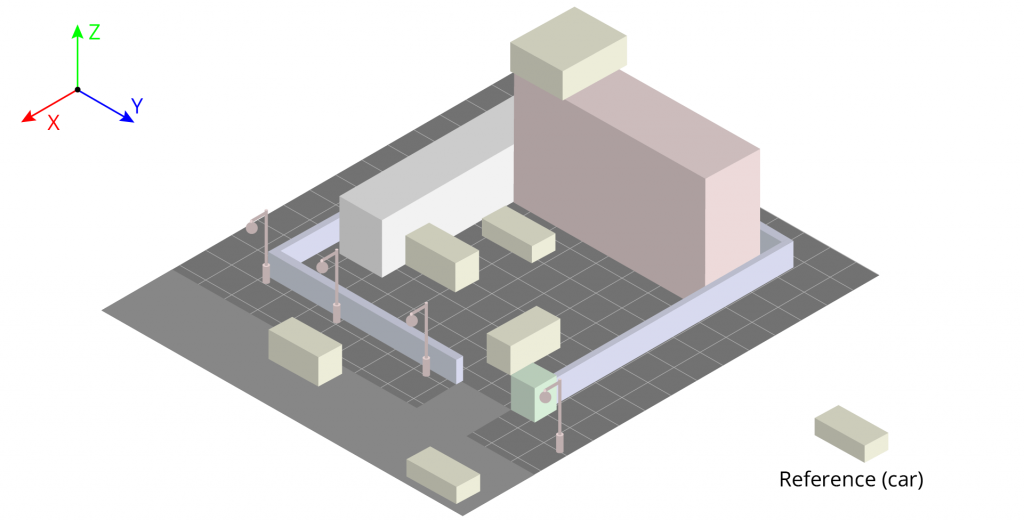Create Blockouts
On this page
A blockout is a level from your game constructed using objects with simple geometry, intended to validate whether the gameplay feels correct. It serves as a prototype of your level that should be built quickly without adding any unnecessary detail. The purpose is to validate the concept you defined during the pre-production phase. Each blockout represents one of the following types of levels:
Test Levels
These levels are temporary and serve solely to test gameplay mechanics during the production phase of development. It is not necessary to create layouts or section views for test levels in advance, as these levels are not intended to be included in the final version of the game released to players, and therefore their layout is not critical.
You should create multiple test levels to verify that each gameplay mechanic functions as intended. Moreover, the more test levels you build, the more insight you will gain for constructing improved levels in the final release. Initially, focus on establishing the correct scale. To achieve this, begin by creating a simple version of the player character—this could be a mannequin or a vehicle, depending on whether players will control a character or a vehicle. Ensure that the reference mannequin or vehicle has the correct scale and dimensions before constructing your test level. To accelerate your workflow, use this reference to build some reusable objects with correct scale and dimensions. These could include architectural elements such as doors, windows, staircases, ladders, or objects used as cover. You can then reuse these components to construct the blockout efficiently. Once you have confirmed that the gameplay experience is solid, you may begin developing levels for the version of the game you plan to publish. Do not hesitate to discard temporary levels and assets once your concept has been validated.
Use test levels to define various parameters, such as those illustrated in the reference image above. Once these parameters are established, you can begin blocking out platforms, rooms, doors, windows, and other level elements.
Levels Included in a Published Version of Your Game
Begin by setting the scale using the reference player character already created in the test levels. Establish both the horizontal and vertical dimensions of the level. Keep in mind that the more realistic you want your landscapes, settlements, buildings, and other elements to appear in relation to their real-world counterparts, the larger the world will need to be. If your goal is not to create a 1:1 scale game world, as would be the case for a simulation game, then you may adjust the scale of elements based on the required size of the game world.
An example blockout in which a car in the bottom right corner is used as a reference. Vehicles, buildings, fences, and street lamps are all created using primitive geometric objects, allowing the level to be built quickly. The scale of the assets, in relation to their real-world counterparts, is defined as follows: Car (1:1), Truck (1:1), Fence (1:1), Street Lamp (1:1), Road (1:1.2), Fire Station (1:2), Helicopter (1:3.3).
The image below illustrates the completed level.
The finished level with all the details.
Next, consult your layouts, section views, and other design documentation for the level and begin constructing the blockout using simple geometric shapes, such as cubes, cylinders, planes, and spheres. Use your concept art and other reference materials for inspiration regarding the size, rotation, proportions, and other characteristics of objects you want to include in the blockout. Your aim is not to replicate these references exactly, but to use them as guidance during the creation process. Apply simple textures, materials, and lighting, and include placeholders where detailed assets will eventually appear. Avoid adding unnecessary detail until the gameplay mechanics have been validated.
You may reuse pre-built objects from your test levels to speed up production. Resist the urge to replace simple placeholder assets with more visually appealing versions out of boredom. Avoid over-focusing on specific areas of the level; instead, distribute detail evenly to prevent wasting time on work that may need to be discarded. This may occur if an area turns out to be:
Incompatible with the intended gameplay.
Visually unappealing.
Be mindful of the composition of elements within the blockout to ensure that players see them where intended. Use the player character’s camera perspective to evaluate the composition of meshes in the level. Achieving effective composition can be more challenging in 3D games than in 2D games, where player perspective is fixed.
Your objective is to create a blockout that defines the basic shape of the level, with clear composition of key assets and well-established scale and dimensions. To achieve this, continue playtesting the level until the following conditions are met:
Meshes have appropriate scale and proportions.
Players can access all areas intended to be accessible.
Players can navigate the level without obstruction from unintended barriers.
Meshes support and reinforce the gameplay mechanics.
Your colleagues responsible for adding detail to the blockout can also review your design. Remain open to feedback and suggestions for improvement. Once the blockout is complete, you will have a clear understanding of the detailed assets required and can begin developing them.
Why You Should Create Blockouts
Below is a summary of the reasons for creating a blockout before developing a fully detailed game world. This process allows you to:
Quickly determine whether your design ideas translate effectively into gameplay.
Save time and financial resources by avoiding costly rework.
Reduce the risk of spending significant time on detailed assets or environments that ultimately do not support the intended gameplay.
Implement gameplay changes at minimal cost.
Begin playtesting early in development.
Easily conduct playtests using simplified shapes.
Validate whether investing time and effort into detailed game assets and story development is worthwhile.