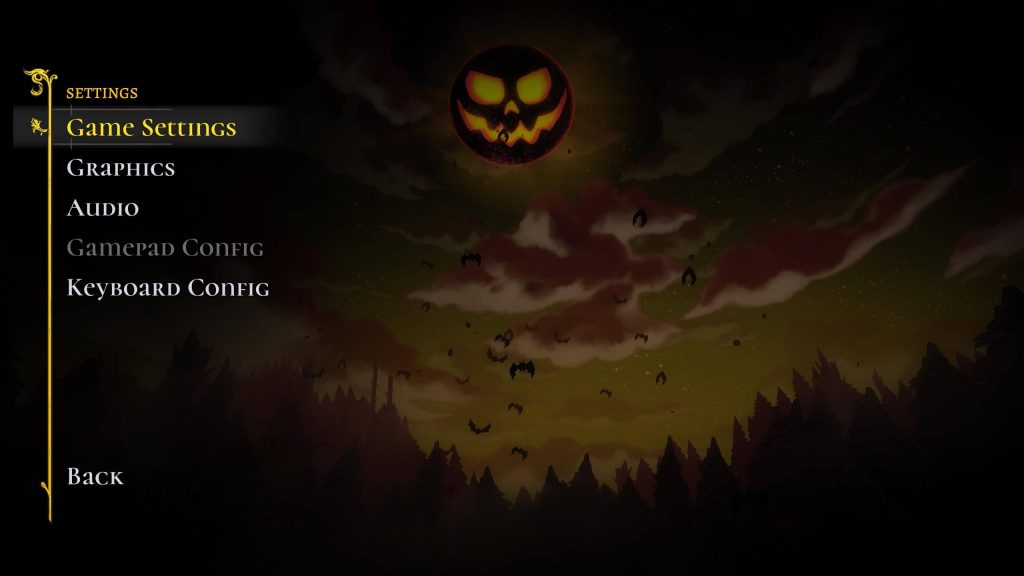Design Menu Navigation to Be Accessible
If your game includes menus, effective navigation within these menus becomes essential for player progression. To enhance menu accessibility, consider the following set of recommendations, which can support the development of more user-friendly menus:
Utilize the available screen space efficiently, and do not hesitate to make menus large if necessary.
Ensure that each menu presents only the options that logically belong within that specific context.
Incorporate a “search” function as a supplementary tool for navigation; however, avoid relying on it as the primary means of accessing menu content.
In Frostpunk, there is a menu listing all residents of the town. Players are not required to use the search tool to locate a specific individual, as they can scroll up and down the list. However, the search tool filters names based on the character string entered into the field at the top of the menu, thereby streamlining the search process.
Credit: 11 bit studios S.A.. Screenshot captured by the author.
- Group related menu options together in order to prevent overwhelming the player with too many choices simultaneously.
In Rogue Legacy 2, the game options are clearly organized into five main categories: Game Settings, Graphics, Audio, Gamepad Config, and Keyboard Config.
Credit: Cellar Door Games. Screenshot captured by the author.
Avoid excessive grouping of menu options, as this may result in players having to provide unnecessary input to access a desired feature.
Ensure that interactive elements, such as buttons, are clearly identifiable.
Use navigation bars instead of discrete navigation buttons when dealing with long lists that require scrolling.
Make certain that menus are visually discoverable on the screen:
Position menus where players are most likely to look.
Provide adequate spacing around menu buttons.
Apply appropriate color contrast between the menu buttons and their surrounding elements.
Ensure that directional input (right, left, up, down) corresponds correctly to navigation focus in those directions.
Enable looping functionality so that players can move continuously between the first and last items in a list.
In Sniper Elite 4, players can cycle through the list of weapons without interruption.
Credit: Rebellion Developments. Footage captured by the author.
Include an option in the accessibility settings that allows players to disable menu looping, for those who prefer to be notified when they have reached the beginning or end of a list.
Ensure that players can always recognize their current position within the menu structure.
Use universally understandable terminology for menu options. Avoid assuming familiarity with technical or industry-specific terms.
In Battlezone, “Voice Chat” is a more accessible label than the acronym “VoIP”.
Credit: Rebellion Developments. Screenshot captured by the author.
- Always allow players to backtrack freely at any point during menu navigation.